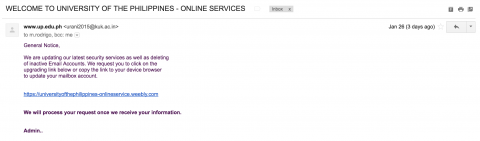
Please be informed that the attached snapshot of an email asking you to update your email account is a phishing attack. Phishing is an attempt to obtain sensitive information by disguising as a trustworthy entity in an electronic communication for malicious reasons. Here's a quick step-by-step on how to identify a phishing mail:
1. Check the identity of the sender - the sender is disguised as www.up.edu.ph but the email address domain used is not affiliated to the university.
2. The "Sense of Urgency" - attackers mostly rely on scare tactics to take advantage on your anxiety to get you to provide your personal information, "urgent action required", "your account will be deleted", "your account has been compromised" are few examples.
3. Unrecognized Links - never click a link and provide your information from an unknown email sender.
Here are some educational videos about phishing:
Credits to Google - https://www.youtube.com/watch?v=R12_y2BhKbE
Credits to York Information Services - https://www.youtube.com/watch?v=AmPX4DdBz-k
For those who fell victim to this phishing email, please go to IMS office immediately for email account password reset. Please bring your UPM ID with you for verification.
Remember, prevention is better than cure. Be vigilant. Think before you click.